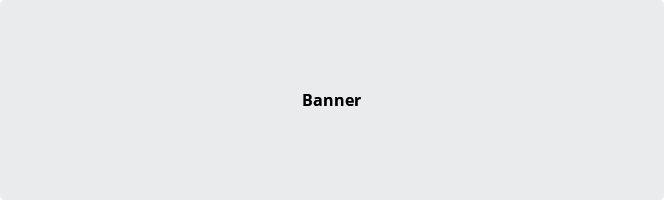It is a usual practice to send a coin from our wallet that we keep in a platform to a wallet that we have in another one. It is also a usual practice to monitor our transaction in order to make an estimate of the arrival time of this coin or to confirm whether our withdrawal is approved. In order to do this, we follow the following procedure:
• After a few minutes from the time we gave the order to withdraw from the sending platform, we go to the "Withdrawals" field to see if our withdrawal has begun. In order to verify this, there must be a Txid (Transaction ID), which is unique for each transaction.
• Once we find it, we select it and we "Copy" it.
• We visit Google search and search for the block explorer for the coin of interest. Let's say the coin we send is BlackCoin (BLK). So, our search on Google will be "BLK block explorer", or "BlackCoin block explorer".
• We usually select the first site that the search engine will find and we use it. In our case, it is https://chainz.cryptoid.info/blk/.
• We will see that this site has also a search field. In this field we "Paste" the Txid that we copied previously and we press “Search”. A new page will appear, in which we will now be able to see our transaction, as well as all the details that concerns it.
Note that we can make a search not only providing a Txid, but also with a wallet address.

---